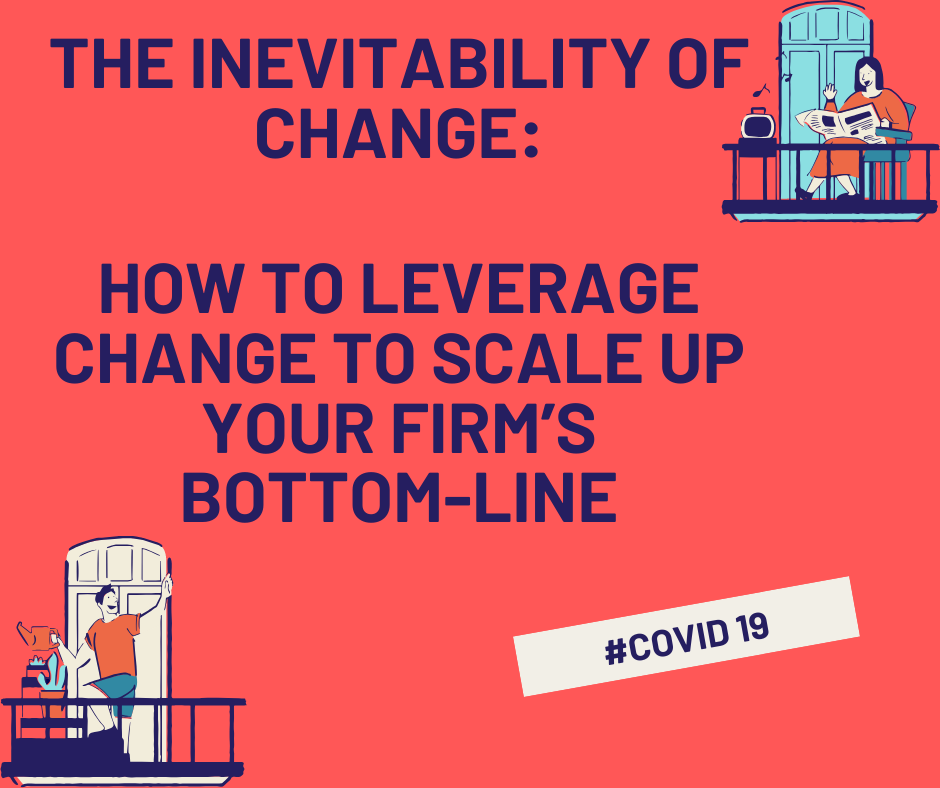
The Inevitability of Change:How to Leverage Change to Scale up Your Bottom-line.
April 2, 20203 Must Have Components of Law Firms E-Newsletter That Engaged Clients
April 4, 2020You may be stuck at home trying to make meaningful use of your time to catch up on books you haven’t read, use an eLearning portal to continue to educate yourself or any other thing you may find fruitful and of course trying your best to relax and also catch some fun – learning to dance in the rain.
“COVID times” have set some of us in Nigeria on automatic upgrade to work remotely. It is situations like this that cause one to upgrade and begin to make a shift from the old ways of doing things to new ways.
Technology drives and powers almost everything – from medicine to education, to legal services, to banking and so on. Through technology, communication is instant and information is immediately accessible. As knowledge keeps increasing with new discoveries and innovations, you can always expect to see changes in the workplace happening rapidly over time. The way we interact with each other personally, socially, and at work has been changed by technology and is yet changing drastically as a result of the novel Coronavirus pandemic.
Businesses like Netflix, telecoms, communication tools, e-learning portals have declared themselves profitable because there has been a huge surge in the need of such services as restrictions on movement and outdoor interactions get tighter by the day. Cloud-based solutions have been stretched to almost breaking point as the pandemic seems to keep gathering steam.
Your team can take advantage of different project collaboration tools to get work done together even though you cannot meet in a physical location.
Project collaboration tools help project managers and teams get work done by simplifying their tasks to achieve better results. It allows teams to work together on various projects, without the barrier of physical location. It makes it easy to track and measure tasks assigned to team members. These tools can be used for:
- Instant messaging
- Video conferencing
- Real-time collaboration
- Task management
- File transfers
- Project monitoring Etc.
As I said the goal is to allow interaction and monitoring of tasks assigned to each individual. To easily evaluate progress and know when there is a problem that needs to be addressed immediately before it affects delivery times.
Here are some that I have used with my team and still using. Also, there are many out there. You will need to check, research and test out the different tools before making a final decision. They generally allow for a trial period before you commit to a final purchase. Here are a few you can try out for yourself and your team.
Slack
This is one of the best team messaging apps out there. It has more functionalities beyond messaging and allows for integration with many other apps to expand its functionalities. It allows you to chat with your teams publicly and privately. The entire team in a channel can participate in public conversations. Documents can be shared and your work emails can be integrated into it. Slack is essentially a chat room for your whole company, designed to replace email as your primary method of communication and sharing. Its workspaces allow you to organize communications by channels for group discussions and allow for private messages to share information, files, and more all in one place.
Zoom
This is a very popular and great tool for online meetings. If you want to have an online meeting with your team or members of the public, try out zoom. You can have an instant meeting and invite people or schedule one and send out notifications. It is available on both iOS and android and also on the Mac OS and Windows OS. Zoom is used for video and audio conferencing with users irrespective of your location. Users are allowed to record the sessions, annotate on each of their screens and can share their screens. It allows you to virtually interact with co-workers or employers when in-person meetings aren’t possible. This makes telecommuting seem much more human, as it helps you feel connected.
Microsoft teams
This is similar to Slack and integrates easily with the different Microsoft offerings and many other apps out there. It is quite robust and allows for internal collaboration with its teammates who can work together on documents and projects. Eternal guests can also be invited to join a channel. It allows a team to hold online meetings with video and audio conferencing. Teams is a chat-based collaboration tool that provides global, remote, and dispersed teams with the ability to work together and share information via a common space. You can utilize cool features like document collaboration, one-on-one chat, team chat, and more. In Microsoft Teams, teams are groups of people brought together for work, projects, or common interests. Teams are made up of channels. Each channel is built around a topic, like “Team Events,” a department name, or just for fun. Channels are where you hold meetings, have conversations, and work on files together.
WebinarJam
WebinarJam is a flexible webinar hosting software used by various businesses and industries for online presentations and marketing. The webinar system is an innovative solution for live casting, event streaming, and webinar broadcasting. As they run their webinars, attendees can ask questions using its built-in live chat. WebinarJam is a tool that allows for a seminar/online conference. In this case, a speaker or group of speakers deliver a presentation to an audience who attend the session. The webinar could be audio or visual communications depending on the host. Live communications is done during this online event, slides and other files are shared as well. It has a robust set of features.
You can invite an attendee or an attendee can request to be a presenter. It allows you to have public or private chats while on the webinar. It also has an evergreen feature that is very useful for sales and marketing. A conference that leads to a sale, conversion or calls to action can be recorded once and set up to run automatically forever or for a specific time period. It is one that I personally enjoy using.
There are many collaboration tools out there but like I said, it is good to test them out first before you commit to a purchase.
If you need further clarification or advice all you need to do is get in touch – [email protected].
To Your Success
Miriam Thompson.

